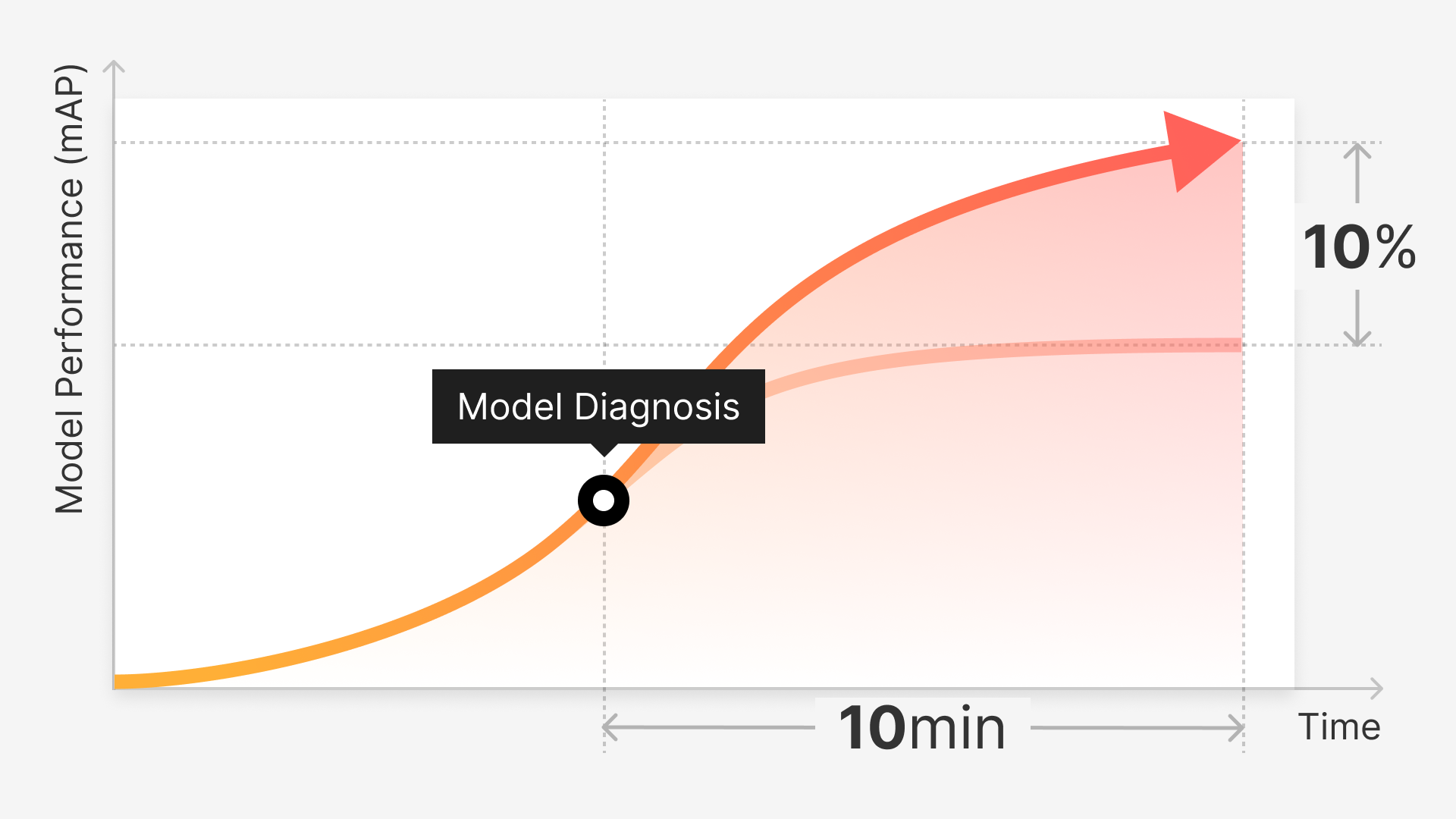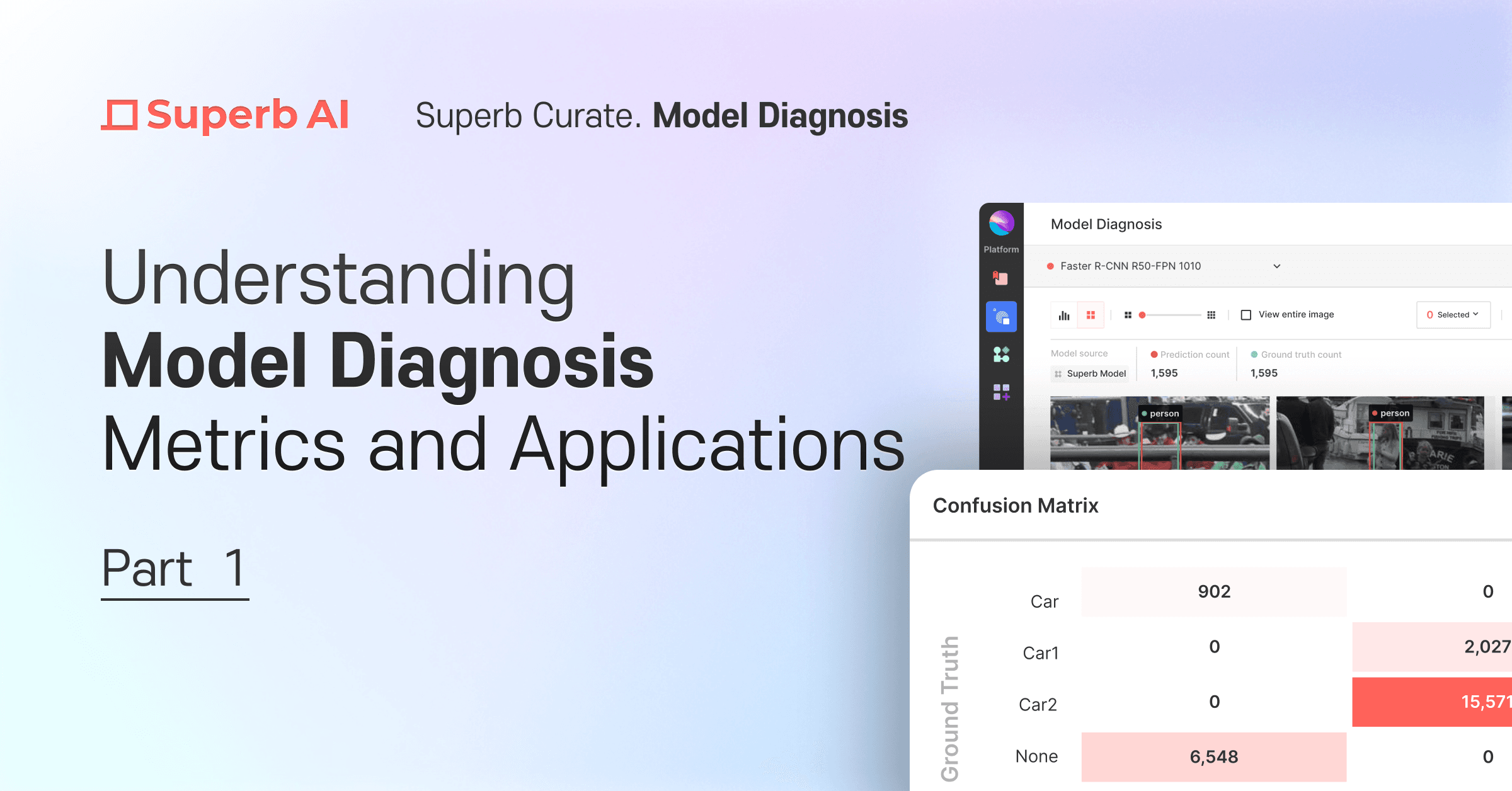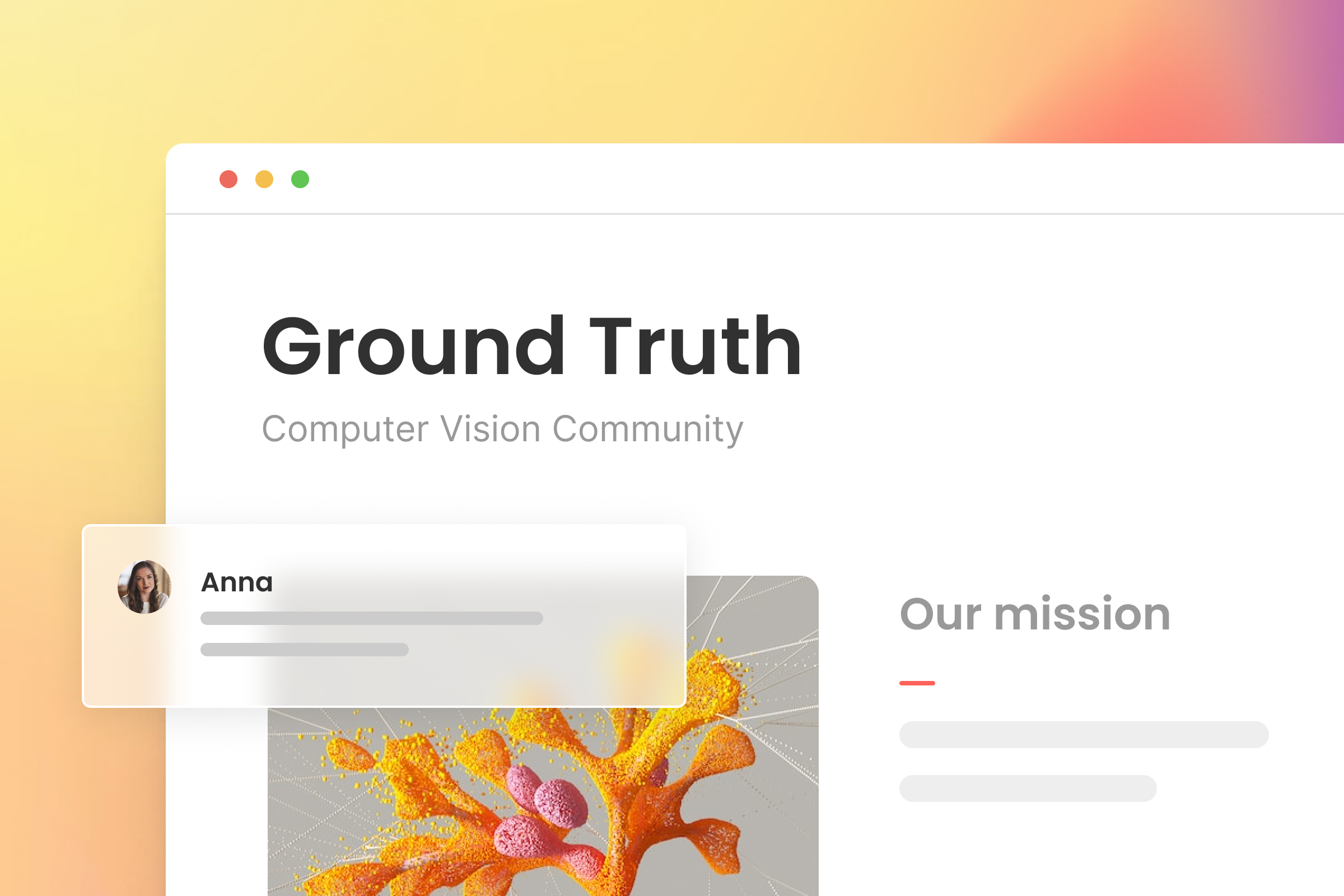It goes without saying that refining and optimizing AI models is an iterative process, and that a practical, yet critical, step in improving model performance is through diagnosis. Bridging the gap between model development, deployment, and optimization is mission critical for computer vision teams and Superb AI’s ‘Model Diagnosis’ ensures teams can perform efficient model iterations through data-driven insights.
One of the preferred methods to enhance model performance is through using data-centric methodologies to identify and address model vulnerabilities. Despite an array of new technologies and tools available in the market, accurately identifying data types that degrade model performance still remains a challenge.
With Superb AI’s 'Model Diagnosis', users can dissect performance by class and pinpoint the cause of each error type. Additionally, the Grid View and other visualization tools enable teams to visually analyze model performance and provide ways to detect data vulnerabilities.
Mislabels in ground truth, which includes validation data, may lead to errors in model predictions. In these instances, users can address mislabels by sending the data back to ‘Superb Label’ for correction, use ‘Superb Curate’ to quickly Auto-Curate valuable data or determine which data types need further collection. Once a dataset is created, it can quickly be sent to ‘Superb Model’ for model retraining, giving teams the much needed ability for rapid model iteration.
This article will explore the benefits of the 'Model Diagnosis' feature of Superb Curate, outline best practices, and demonstrate how it can elevate model performance.
What Is Model Diagnosis and Why Is It Important?
Model Diagnosis is a vital step in evaluating and optimizing model performance, stability, and efficiency, all of which are critical when building performant production-grade computer vision models. It offers a comprehensive view of the model lifecycle, from development to deployment and maintenance, providing a roadmap for future model management.
What Is Superb Curate's ‘Model Diagnosis’?
Superb Curate's 'Model Diagnosis' is a feature that completes the first chapter of Superb AI's journey to democratize AI. It enables users to assess performance metrics, gain actionable insights, and compare performance of models through each iteration. Through the integration of the three Superb AI modules (Label, Curate and Model) teams can create agile workflows, streamlining task execution while maintaining consistency, reliability, and governance.
Through ‘Model Diagnosis,’ users can:
Diagnose and analyze the performance of trained models, identifying error types.
Discover which data types are needed to improve model performance and which mislabels require correction.
Compare model performance through each iteration while managing model versions.
'Model Diagnosis' is not only valuable to ML teams but to all stakeholders in the model development. Data scientists, project managers, and data engineers alike will find value in the insights provided by ‘Model Diagnosis’.
Developing and deploying a successful computer vision application hinges on the continuous monitoring and optimization of model performance. Being able to quickly address model vulnerabilities while having the tools to create a data pipeline for new edge cases is essential.
ML teams, ML developers, or users aiming to enhance model performance can benefit from ‘Model Diagnosis’ in various ways:
Analyze the performance of a model in use:
Users can access a variety of performance metrics, such as object-level metrics, to analyze performance of models across different classes (Metrics include Confusion Matrix, AP/Precision/Recall/F-1 Score, and Confidence, etc.). Moreover, the Grid View feature offers a visual examination of images or objects associated with specific error types.
Select and deploy models:
With insights from Model Diagnosis, users can choose the best-suited model from an array of options. Upon deployment, they can continue to monitor model performance and iterate if necessary.
Uncover biases in training data and drive actionable improvements:
Model Diagnosis offers insights on performance improvement opportunities, such as what additional data types to collect and which mislabels need correction.
Improve model performance by addressing data concerns:Users can identify underperforming data for further action, such as editing mislabels, or obtain more data through queries or Semantic Search (currently in Beta), and subsequently retraining the model. They can also have the ability to manage model versions, comparing performances of each iteration.
Data Scientists or Data Project Managers can benefit from Superb Curate’s Model Diagnosis in various ways:
These professionals can advance their services using AI models or, when designing new datasets, use insights from Model Diagnosis to inform their data strategies. They can employ diagnostic metrics to gauge customer reactions and service feedback effectively.
Collect data and improve labeling strategies:
The insights gained from Model Diagnosis pinpoint deficiencies or quality issues within the dataset. Armed with this knowledge, users can fine-tune their data collection and labeling strategies, and data project managers can enhance datasets, enriching the training environment for AI models.
Secure service stability and quality:
By selecting the appropriate models and employing real-time performance tracking, service designers can elevate user experiences, and data project managers can ensure service stability and quality.
Identify vulnerabilities of training data and drive action items:
Model Diagnosis reveals the specific data types that challenge models. With this critical insight, users can formulate targeted data improvement strategies, leading to elevated model performance.
Optimize resources:
Model Diagnosis also plays a crucial role in resource management. It enables data scientists and project managers to pinpoint areas of resource wastage, facilitating optimization of model training and validation processes, which can result in cost reductions and heightened efficiency.
Quickly pinpoint the root causes of unsatisfactory model performance and devise a clear action plan with Superb Curate's 'Model Diagnosis.'
Step 1. Diagnose a model trained on Superb Platform
A prerequisite for Model Diagnosis is a trained model. If you have not yet trained a model, select a training dataset, go to the Model Diagnosis menu, and click [Go to train model] to initiate training.
Step 2. Once the model training is completed, you're all set to activate Model Diagnosis.
Within the [Model Diagnosis] menu, you’ll find a list of models that were trained using the selected dataset. You can choose any of the listed models to begin the diagnostic process. The list is comprehensive, featuring all models associated with the dataset, allowing you to select and diagnose as per your needs.
For models that weren’t trained on Superb Platform, our SDK is your gateway to enabling [Model Diagnosis].
For an in-depth guide on the SDK workflow, refer to the the Starting Superb Curate SDK documentation.
Find more details in the Diagnosing Models Trained Outside Superb Platform documentation.
Model Diagnosis can be activated for up to 10 models per dataset and deactivated for those not currently under diagnosis. This can be reactivated at any time.
If your model's training data changes, simply click the [Model Diagnosis] Update button to seamlessly integrate these updates.
Discover and address edge cases or mislabels with Superb Curate's Auto-Curate and process extra training data with ease using the automated labeling tools from Superb Label. Re-train your model with an upgraded dataset using Superb Model’s AutoML, and analyze the Model Diagnosis results before and after updates to swiftly gauge performance improvements — all within Superb Platform!
Step 3. Examine Model Diagnosis results via the Analytics View
Review your model's diagnostic outcomes through various graphs offered in Superb Curate:
Confusion Matrix Graph
Model Performance by Class Graph
PR(Precision-Recall) Curve Graph
Precision, Recall, F1 Score Graph
IoU Distribution Graph
Confidence Distribution Graph
Conclusion
'Model Diagnosis' is a key component of the Superb Platform, finally bridging the gap between deployment and iteration. Teams can save a considerable amount of time and cost by not only using the Diagnosis feature but building agile workflows through the modules provided for by Superb AI.
Curate and Label, Build and Deploy. Diagnose and Iterate.