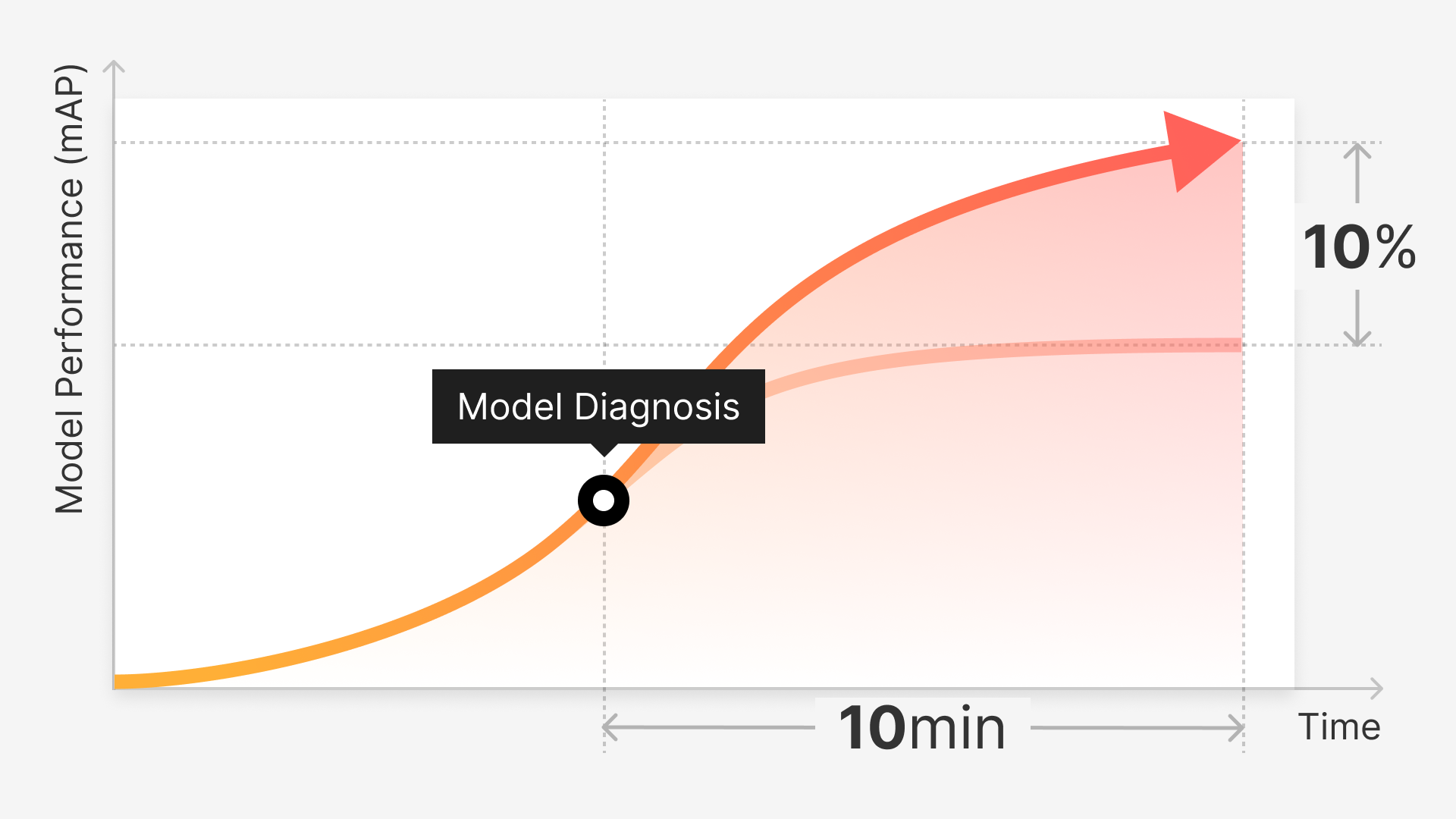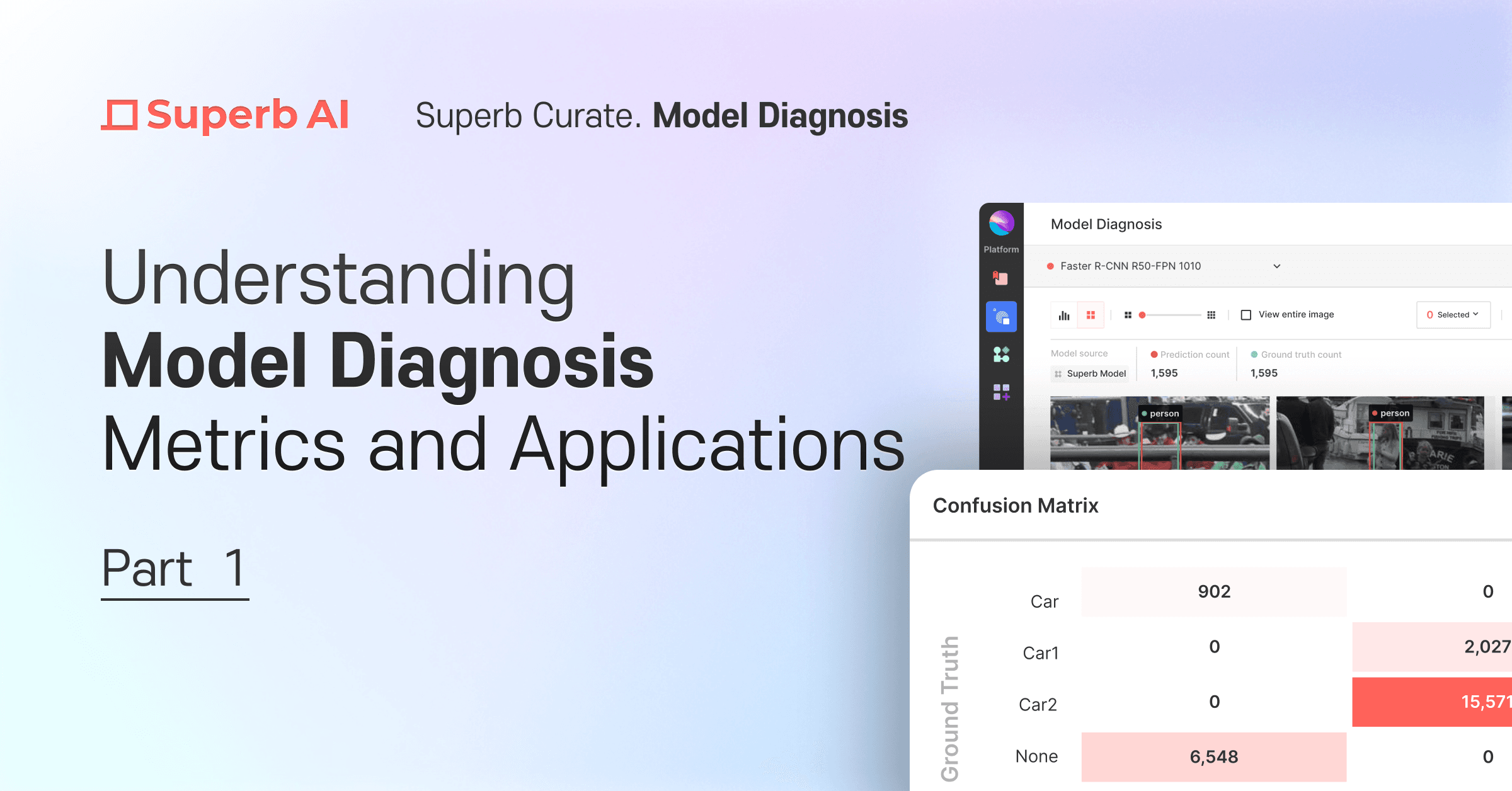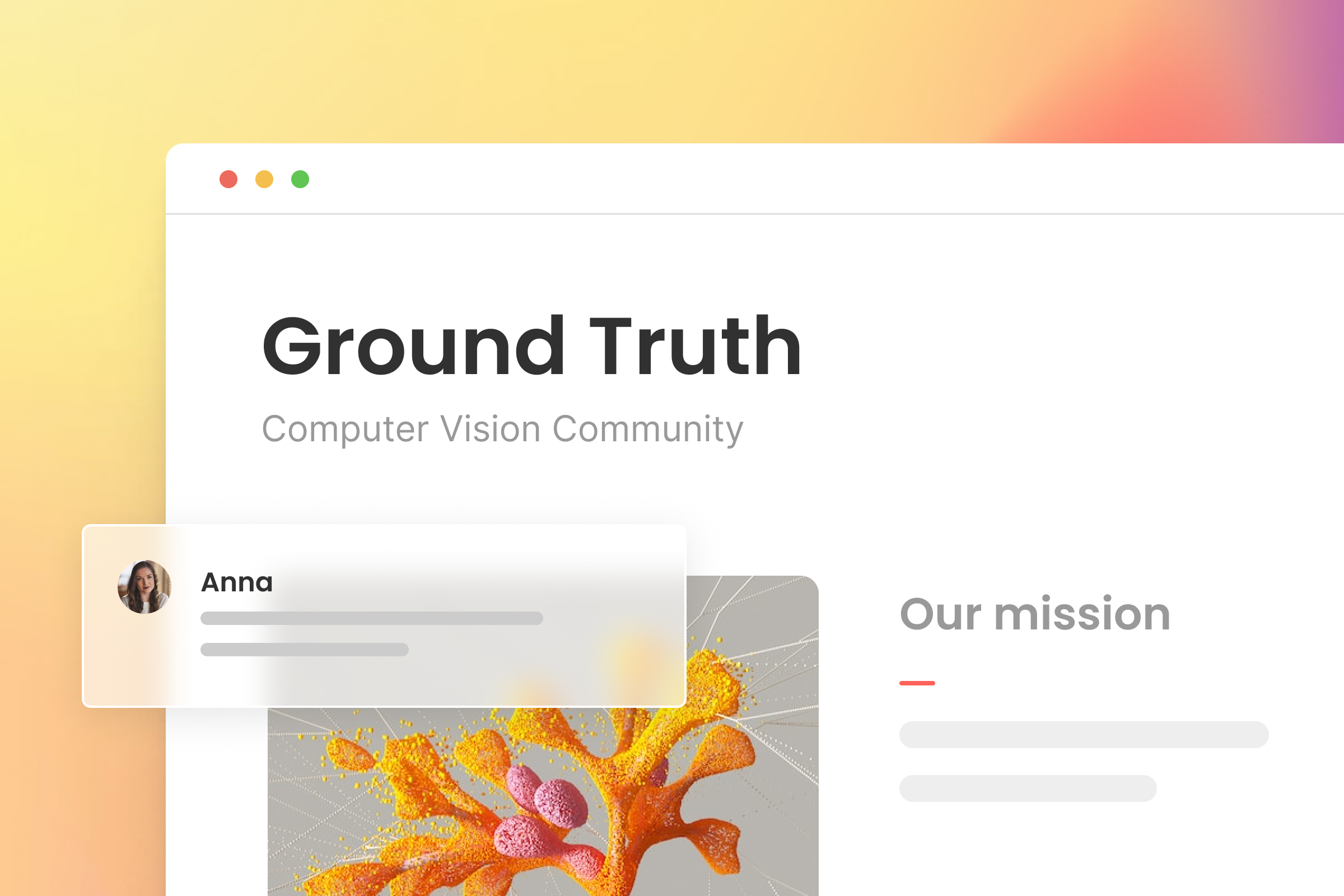Meet our enhanced Auto-Edit, now upgraded with Meta’s newly-developed SAM (Segment Anything Model). Enjoy improved usability, heightened accuracy, and accelerated speed.
Our newly-upgraded SAM-based Auto-Edit offers enhanced usability, superior accuracy, and quicker speed than ever before.
What is Auto-Edit?
Auto-Edit is one of Superb AI’s advanced AI-based auto-labeling tools that enables you to automatically create and modify polygons, irrespective of the object class. Our class-agnostic Auto-Edit allows immediate labeling automation for any dataset or object class, as it eliminates the need for any pre-training on specific object classes.
💡 Superb AI offers a broad array of AI-based automated labeling tools.
Employing these automated tools not only allows you to generate top-quality data, but also helps complete labeling tasks with greater speed and precision. This, in turn, ultimately accelerates your journey to launch or adopt AI technologies or AI-based products and services.
Auto-Label, which automatically labels approximately a hundred object classes with a pre-trained AI model
Custom Auto-Label, which learns from user data to automatically label niche and unique objects
Auto-Edit, which automatically generates polygon annotations based on simple user inputs, such as clicks, and enables users to refine them meticulously
Why Auto-Edit?
For niche objects or proprietary and unique user data (for example, a manufacturing company’s defect dataset or images of common objects filmed from a unique angle, etc.), applying the basic Auto-Label that Superb Label offers becomes challenging because Superb AI cannot acquire such unique data in advance to train the Auto-Label model.
Therefore, you need a manually-labeled ground truth dataset to train a Custom Auto-Label (CAL) model specifically designed for your niche data. This is where you can benefit from our AI automation tool, Auto-Edit. With Auto-Edit, you can meticulously label various data or objects, enabling you to build a ground truth dataset swiftly. You can then train your CAL to annotate the rest of your data, optimizing the use of our labeling automation tools.
Auto-Edit holds immense value as it can automate polygon segmentation, which is the most labor-intensive, time-consuming, and accuracy-demanding of all annotation types. Not only does it allow you to revise manually-labeled or auto-generated polygons quickly and easily, but it also empowers you to work more efficiently and swiftly with just a few clicks. Even without much experience or expertise, you only need a few clicks to draw a bounding box and edit as needed. You can repeat the process as many times as you want until the task is successfully completed.
Here’s How Auto-Edit Can Be Used
Auto-Edit is the fastest way to create pixel-perfect polygons. Since its launch in January, it has swiftly become a powerful tool for everyone, including labelers, reviewers, team leaders, and project managers. Auto-Edit can be utilized in all industries and fields that require quickly and accurately labeling objects with complex shapes.
Old Version:
You could create a bounding box around the object of interest and click to refine the auto-generated polygon. This accelerates a labeling task 4~5 times compared to manual labeling with pen and brush tools.
SAM-based Version:
You can now simply hover your mouse to preview the masking area in real-time. This allows for segmentation with even fewer clicks and revisions since you can preview the mask before creating a polygon.
What Is SAM (Segment Anything Model)?
SAM is an algorithm based on Zero-Shot Generalization, showcased by Meta in April 2023. It enables machines to understand image data better and automatically label them with great accuracy. With SAM, you can segment specific objects and image types with a single click without any additional training required.
Benefits of the Superb Platform’s SAM-based Auto-Edit:
You can segment and edit faster with fewer clicks. Unlike the previous version, where you had to wait several seconds after the clicks to see the result, the new version allows for immediate results preview by simply hovering your mouse over the area of interest.
Greater precision is guaranteed. The upgraded Auto-Edit delivers superior segmentation masks that ensure high-quality labeling.
Ease of use and convenience are enhanced. There’s no need to draw an area to achieve a sophisticated segmentation output.
Scalability and efficiency are ensured. Capable of processing large volumes of data at a faster speed, it’s perfectly suited to projects of any scale.
Segmenting complex shapes became simpler. Advanced automation facilitates quicker and easier labeling of objects, even those with irregular or unique shapes.
How SAM-based Auto-Edit Now Performs in Superb Label
1. Speed
Auto-Edit (FocalClick vs. Sam) labeling the same image
The need for fewer clicks and increased speed truly prove their worth when labeling large-scale datasets.
On average, the number of clicks and the annotation time saved by SAM are 4 times greater than those of FocalClick, accelerating project timelines and potential expansions and drastically curtailing expensive labor costs, ultimately leading to significant cost savings!
Moreover, when compared to manual labeling, the average number of clicks and annotation time saved is 20 times greater with SAM.
* According to internal tests
Certainly, the results can improve even further depending on the shape of objects and the level of expertise. Do you need to label objects with irregular shapes? Try Auto-Edit now by uploading your images to the Superb Platform today.
2. Usability
Previously, Auto-Edit required you to designate an area of interest to generate a polygon and refine its shape by adding or subtracting through positive/negative clicks. However, with the upgraded SAM-based Auto-Edit, drawing a bounding box to designate an area or generate a polygon is unnecessary.
3. Versatility
Auto-Edit now allows for easier and faster task completion by offering suitable options based on the object's shape and the segmentation type.
Option 1 - Click vs. Box
With Option 1, you can either click the area containing the object you wish to label to generate a polygon or select a box area for a more intricate polygon.
Option 2 - Quick Draw
The Quick Draw mode is newly added. Once activated, it allows you to auto-generate a polygon and save it as a single object annotation simultaneously with the initial click.
When deactivated, you can continue editing the polygon using AI until you achieve the desired result and click the complete button to confirm.
Start Now
Auto-Edit, which can be applied to image and video (image sequence) data types, is available for all Team and Enterprise Plan customers. The brush tool is readily available for all customers regardless of plan. Drastically cut down labeling costs and notably boost productivity with Superb AI’s automation tools, masterfully designed to blend the finesse of human touch with the speed and precision of AI.
Try out Auto-Edit now at Superb Label or contact the Superb AI team for a personalized demo.